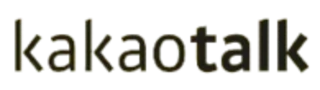How to log in
This is a document on how to log in through the authentication process after installing the PC version of KakaoTalk. If you have installed KakaoTalk, you can log in through your Kakao account. When logging in, you can authenticate with a device that has mobile KakaoTalk, and you can authenticate with KakaoTalk message or QR code.
Step 1. Enter your Kakao account ID and password. You can check your Kakao login account and password in KakaoTalk Settings – Kakao Account.

Step 2. Before logging in, you must authenticate with the mobile KakaoTalk you are using. If it is your PC, you can use immediate authentication, and if it is a public place, you can use one-time authentication to log in once. You can proceed with the authentication process by selecting QR code and notification talk.
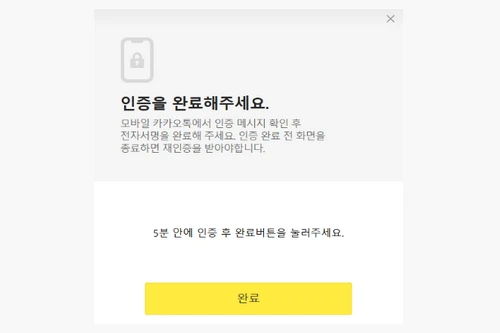
If you have successfully completed authentication, you can log in to the PC version of KakaoTalk right away.