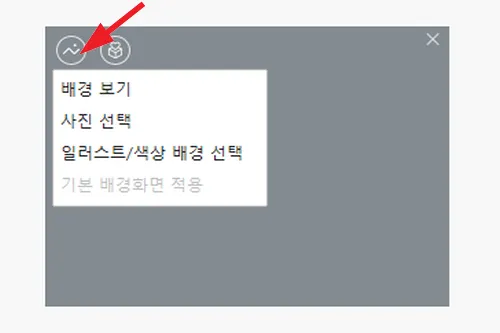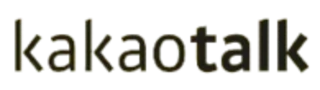How to change profile
This article explains how to change your profile picture, status message, background, etc. on the PC version of KakaoTalk. After logging in, you can create and decorate your own KakaoTalk profile.
Step 1. You can change your KakaoTalk profile by clicking on your profile picture after logging in. You can also set it in image or GIF format.
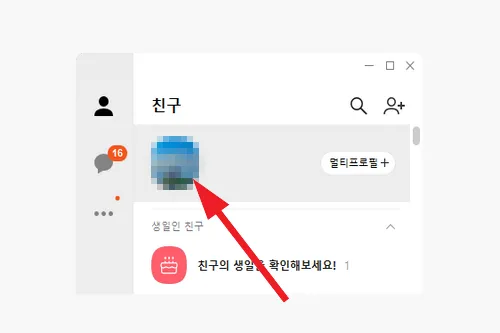
Step 2. In basic profile editing, you can change your profile picture or change your KakaoTalk name and status message that is visible to others.
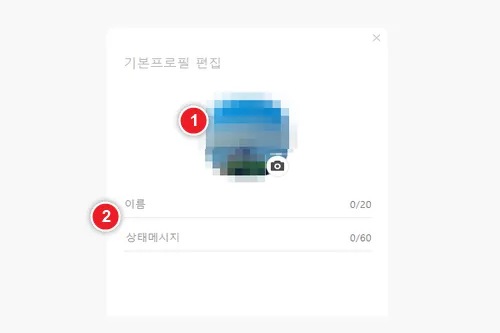
Step 3. Click on my profile picture – Click on the icon in the top left to change the background or check my current background.